Click Info Track: Your Daily Dose of Insights
Stay updated with the latest trends and information across various topics.
React and Relax: Building Effortless User Interfaces
Unlock the secrets to crafting stunning user interfaces with ease! Dive into React and Relax for effortless UI mastery today!
The Basics of React: Crafting Interactive User Interfaces
React is a popular JavaScript library that enables developers to build interactive user interfaces with ease. Its component-based architecture allows for the creation of reusable UI components, making application development more efficient and organized. These components are self-contained and manage their own state, which ultimately leads to a more dynamic and responsive experience for users. By utilizing a virtual DOM, React optimizes updates and rendering, ensuring that user interfaces are fast and responsive, even in complex applications.
To get started with React, you'll need a solid understanding of its core concepts, including components, props, and state management. Components are the building blocks of any React application, embodying both structure and behavior. Developers use props to pass data and communicate between components, while state is used to manage dynamic data within a component. This clear separation of concerns facilitates maintainability and makes it easier to reason about your application's logic, ultimately leading to a better user experience.
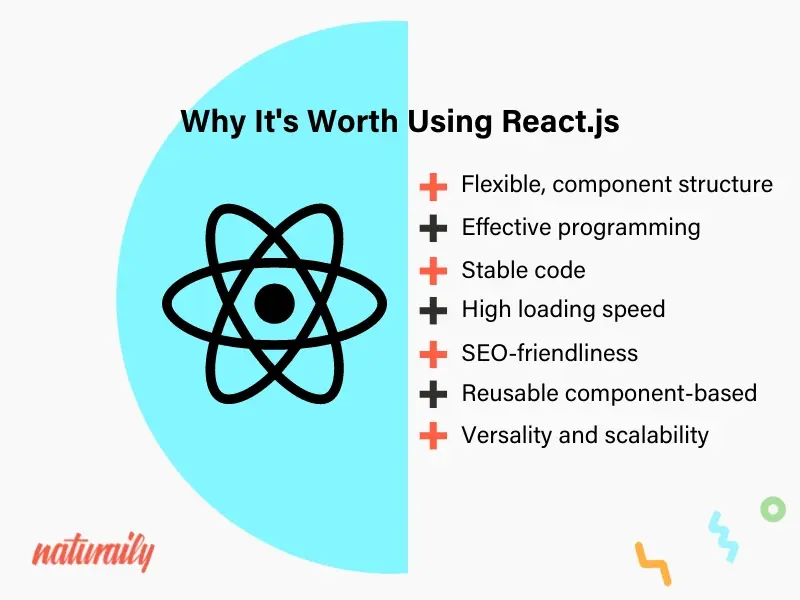
Top 5 Tips for Building Effortless UIs with React
Building effortless user interfaces (UIs) with React requires a structured approach that simplifies the development process. Here are the Top 5 Tips to help you create intuitive UIs:
- Component Reusability: Design your components to be reusable across your application. This not only saves time but also ensures consistency in the user interface.
- State Management: Utilize tools like React Context or Redux for effective state management, which helps in maintaining clean and organized code.
- Responsive Design: Ensure your UIs are mobile-friendly by using responsive design techniques and frameworks, making your applications accessible across all devices.
- Utilize React Hooks: Take advantage of React Hooks for managing state and side effects, resulting in cleaner and more readable code.
- Performance Optimization: Optimize your components with techniques such as lazy loading and memoization to improve performance and provide users with a smooth experience.
Common Mistakes to Avoid When Developing with React
When developing with React, one of the common mistakes to avoid is failing to manage the component state effectively. It's essential to understand the difference between local and global state management. Developers often misuse local state for data that should be lifted to the parent component or stored in a central state management library like Redux. Additionally, be cautious with state mutations; directly mutating state can lead to unexpected behavior. Instead, always use the state setter function or other methods provided by React.
Another frequent error is neglecting performance optimization techniques. As your application grows, performance issues can arise, especially with unnecessary re-renders. Utilizing tools like React.memo and useCallback can help in preventing re-renders when props or state have not changed. Furthermore, be mindful of the key prop when rendering lists; using a stable identifier prevents issues with component state and improves performance. By addressing these optimization strategies, you significantly enhance your app's efficiency.